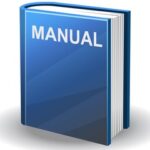Distibution Extensions
iDyam Delivery Management
Microsoft Dynamics NAV/BC enhanced Delivery Management Extensions
Useful and valuable functionality extensions for the Distribution and Logistics market. Each one can be used either collectively or individually.
Whenever any of the following extensions & software modules are to be used by a customer, they must be issued a license and heir license must be associated with each software module / extension. All of the following extensions rely on this extension for managing the customer license, so they must be included any releases.
Metapack provide this software as part of their “Delivery Manager” package:
– System configuration is a pre-requisite for the service groups, enabled carriers, their services, and the allocation rules.
Adds the “Metapack Delivery Manager Integration” on top of the “Packing Bench (see above)” functionality:
– Define the “Webservice Interfacing” …
– Specify the endpoint and credentials.
– Define the “Location Mapping” …
– This is the mandatory mapping between the Metapack Warehouse and the business central Location.
– Define the “Shipping Agent Mapping” …
– This is the optional mapping between the Metapack Carrier and the business central Shipping Agent:
If none is defined then it will be automatically added at point of first use.
There is no need to define the shipping agent services in business central.
– Integration is automatic when the shipping agent on the order is for Metapack …
– From the “Pack Bench” page, when the user selects the “Close Order” command button:
The consignment is created on the Metapack system, this allocates it with a carrier and service and gives a tracking number per package, and the PDF label (and any customs document) is downloaded into business central.
– From the “Collection” page, when the user selects the “Collected” command button:
The selected consignments are set within a manifest group, and they are manifested on the Metapack system (must be before the cut off time).
Relies on the “Webservice Interfacing” and “Packing Shipments” extensions (above).
Has events so that developers can hook in any additional functionality, for example:
– Provide the special instructions texts to be sent when creating the Metapack consignment, e.g. delivery instructions.
Allows PDF printing from the server side business central onto remote machines with locally specified printers, so:
– Does not require any cloud printers to be defined.
– Does not require internet access on the remote machines (inbound or outbound) when they are on the same local or wide area network as the business central server.
– Only requires a small software installation onto each machine from where printing will be required.
Adds the “Packing Bench” functionality into business central for both inventory locations and full warehouse shipments:
– Define the “Packing Stations” …
• Multiple per Location.
• Link to a physical machine (optional) and select the actual printer to be used for PDF labels and other documents.
– Define the “Container Types” …
• These are the boxes that product is packed into, with specified size.
– Define the “Packing Users” …
• Each user will be specified with where they can do packing and any restrictions.
– “Role Center” has a summary of consignments that are on the Pack Bench, Waiting Collection, and those needing Shipment Posting.
– “Dashboard” page has a breakdown of consignment statuses …
• Can quickly navigate where needed or initiate functionality immediately, e.g. reprinting labels.
– “Pack Bench” page for actually packing the consignments, with on screen command buttons having barcodes …
• The user flow being – select location/packing station, select document, select container type, scan items per package, close package to start a new container, when all packed then close the order:
Any integration for label (and any other document) generation will be initiated against the closed consignment …
– Any PDF label and/or document will either be automatically printed or listed for manual printing (depending on the packing station setup).
– “Collection” page for controlling which consignments are being collected …
• This is done by location and shipping agent, and individual consignments can be excluded:
Any integration for manifest generation will be initiated against the selected consignments.
– Scheduled shipment posting and consignment clean-up …
• A job queue is used to automatically post the shipments that have packing consignments.
Utilises the “Remote Printing” extension for listing pack station printers and then printing any labels/documents.
Has events so that developers can hook in any additional functionality, for example:
– Just before packing or after collection, e.g. registering the picks.
– Unknown scanned input on the “Pack Bench”, e.g. your own process for selecting the order to be packed.
– When the user does “Close Order” on packing, e.g. if it is for a known own shipping agent then generate a store collection label.
• Information points …
o This handles the interfacing with a webservice, only needing the developer to handle the data manipulation:
Configure the endpoint/authentication and import the WSDL.
The code flow being – initiate an operation, populate any outgoing data, call the webservice, extract any received data.
o Will only be used as a dependency within another extension.